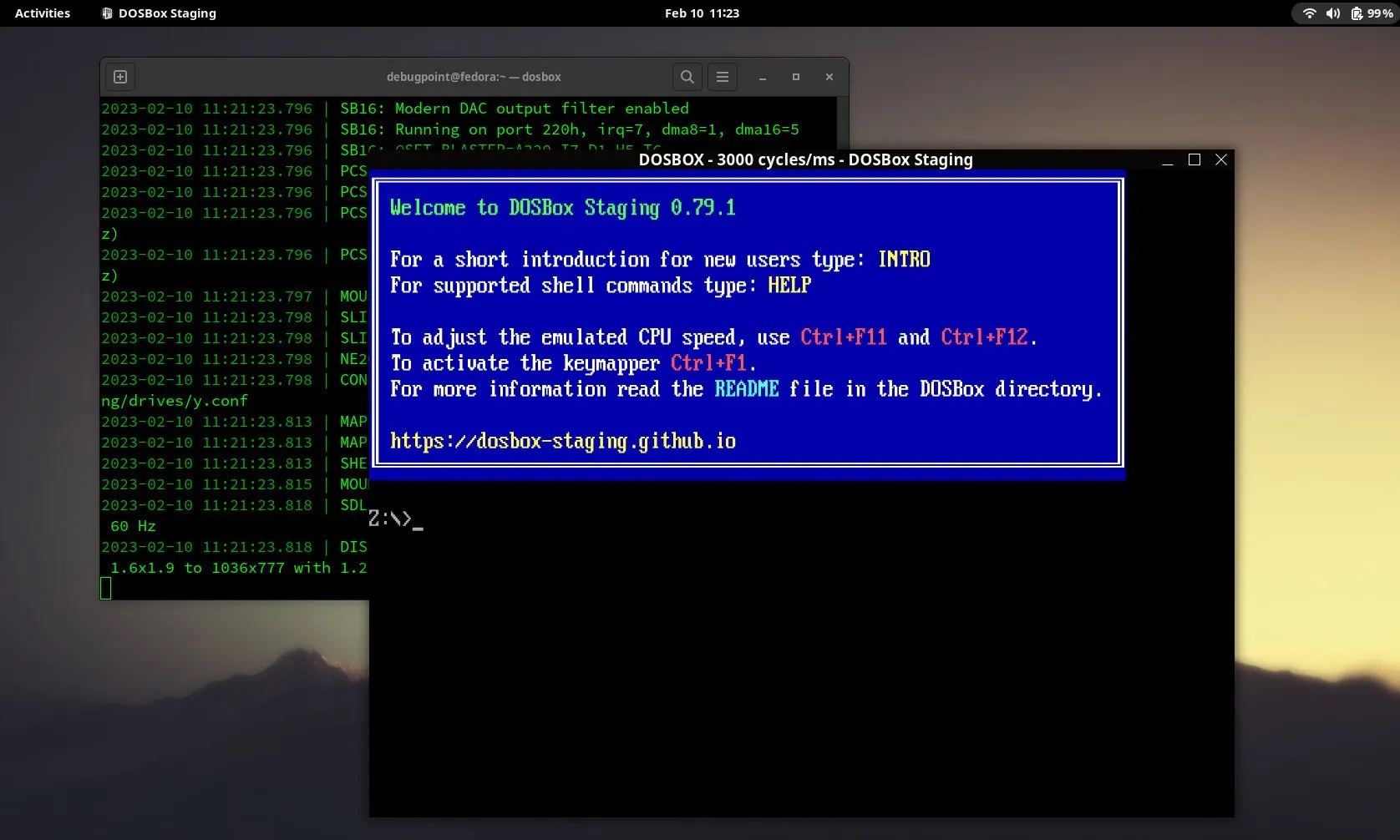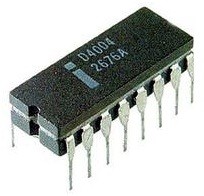1. 修改 root 密码
sudo passwd root
2. 以其他账户登录,通过 sudo nano 修改 /etc/ssh/sshd_config :
xxx@ubuntu14:~$ su - root Password: root@ubuntu14:~# vi /etc/ssh/sshd_config
3. 注释掉 #PermitRootLogin without-password,添加 PermitRootLogin yes
# Authentication: LoginGraceTime 120 #PermitRootLogin without-password PermitRootLogin yes StrictModes yes
4. 重启 ssh 服务
root@ubuntu14:~# sudo service ssh restart ssh stop/waiting ssh start/running, process 1499 root@ubuntu14:~#
未经允许不得转载:窗外天空 » Ubuntu 14.04 为 root 帐号开启 SSH 登录
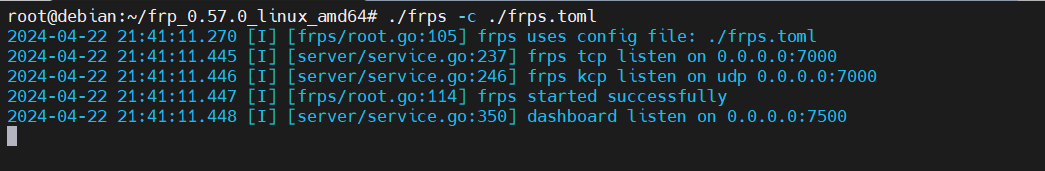 Debian安装frps并实现客户端映射
Debian安装frps并实现客户端映射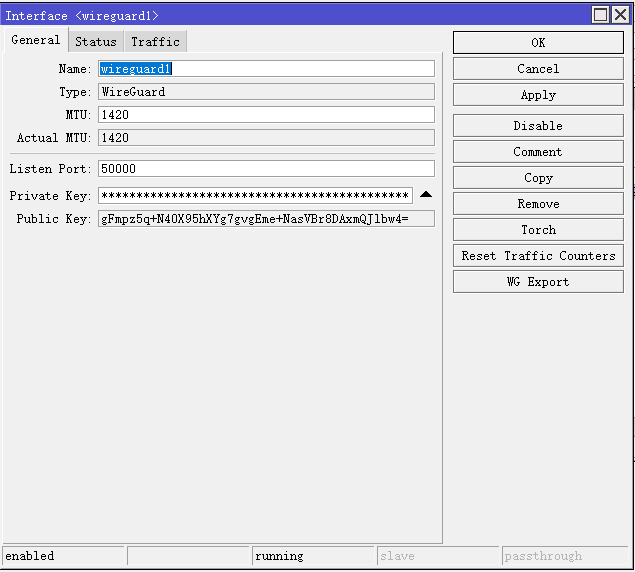 Debian Wirguard服务器和RouterOS客户端
Debian Wirguard服务器和RouterOS客户端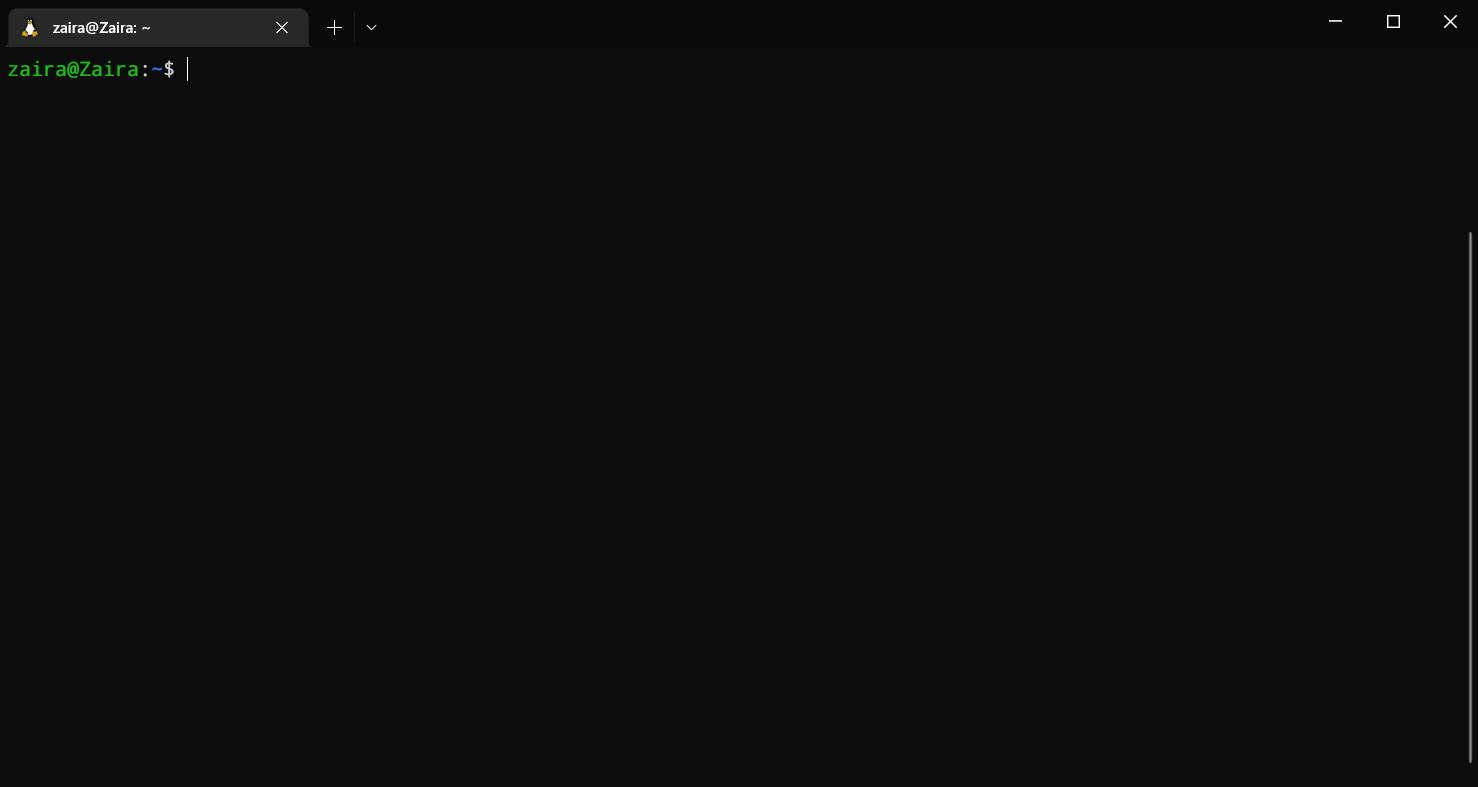 Bash 脚本教程——Linux Shell 脚本和命令行入门教程
Bash 脚本教程——Linux Shell 脚本和命令行入门教程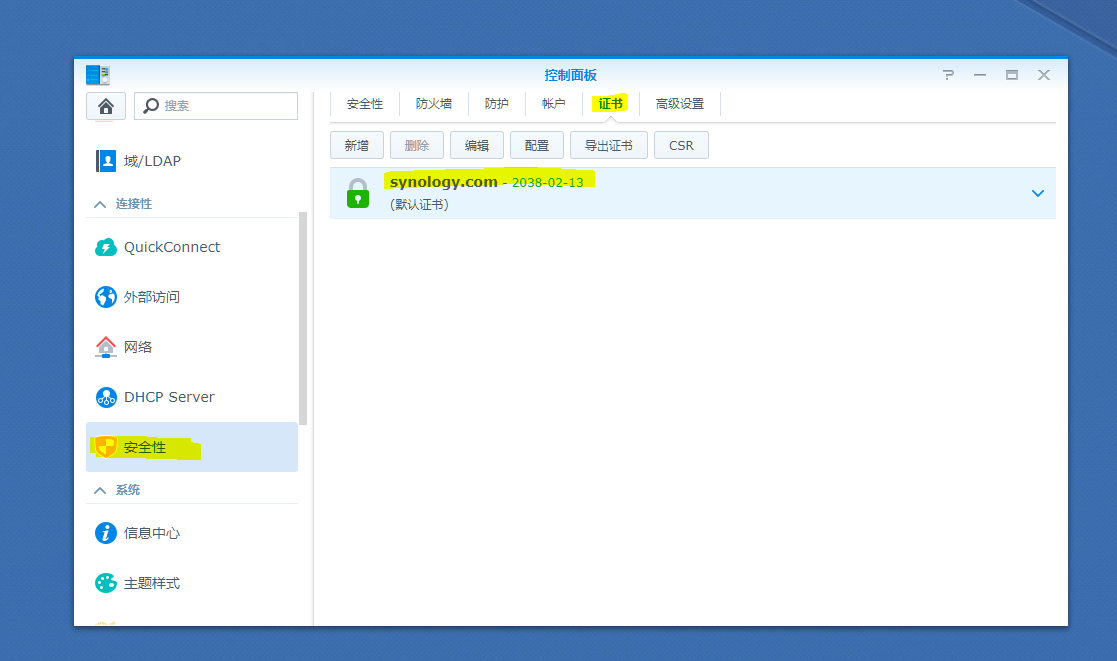 群晖 Let’s Encrypt 泛域名证书自动更新
群晖 Let’s Encrypt 泛域名证书自动更新
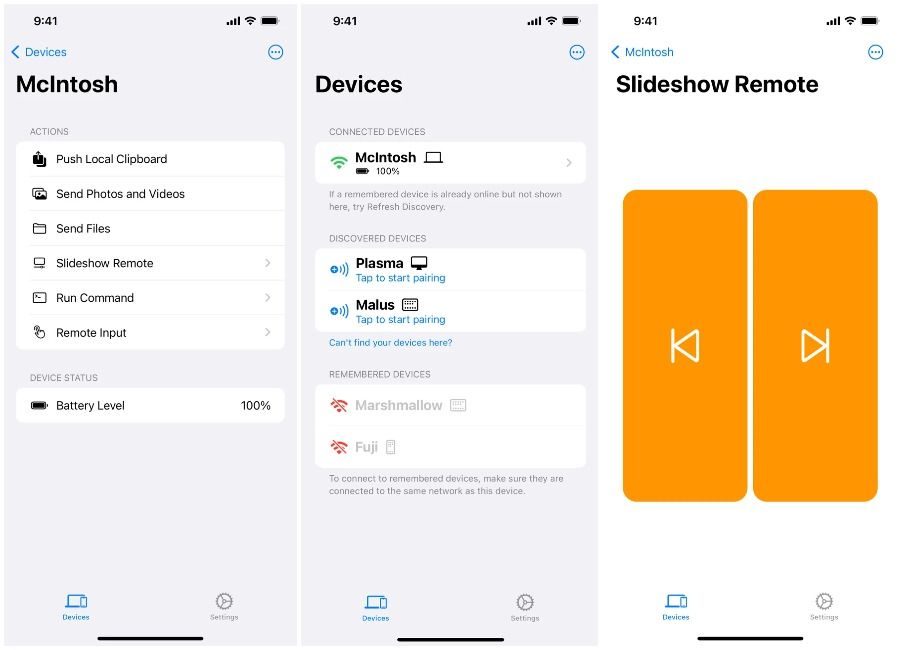 KDE Connect 登陆苹果应用商店,轻松将你的 iPhone 与 Linux 连接起来
KDE Connect 登陆苹果应用商店,轻松将你的 iPhone 与 Linux 连接起来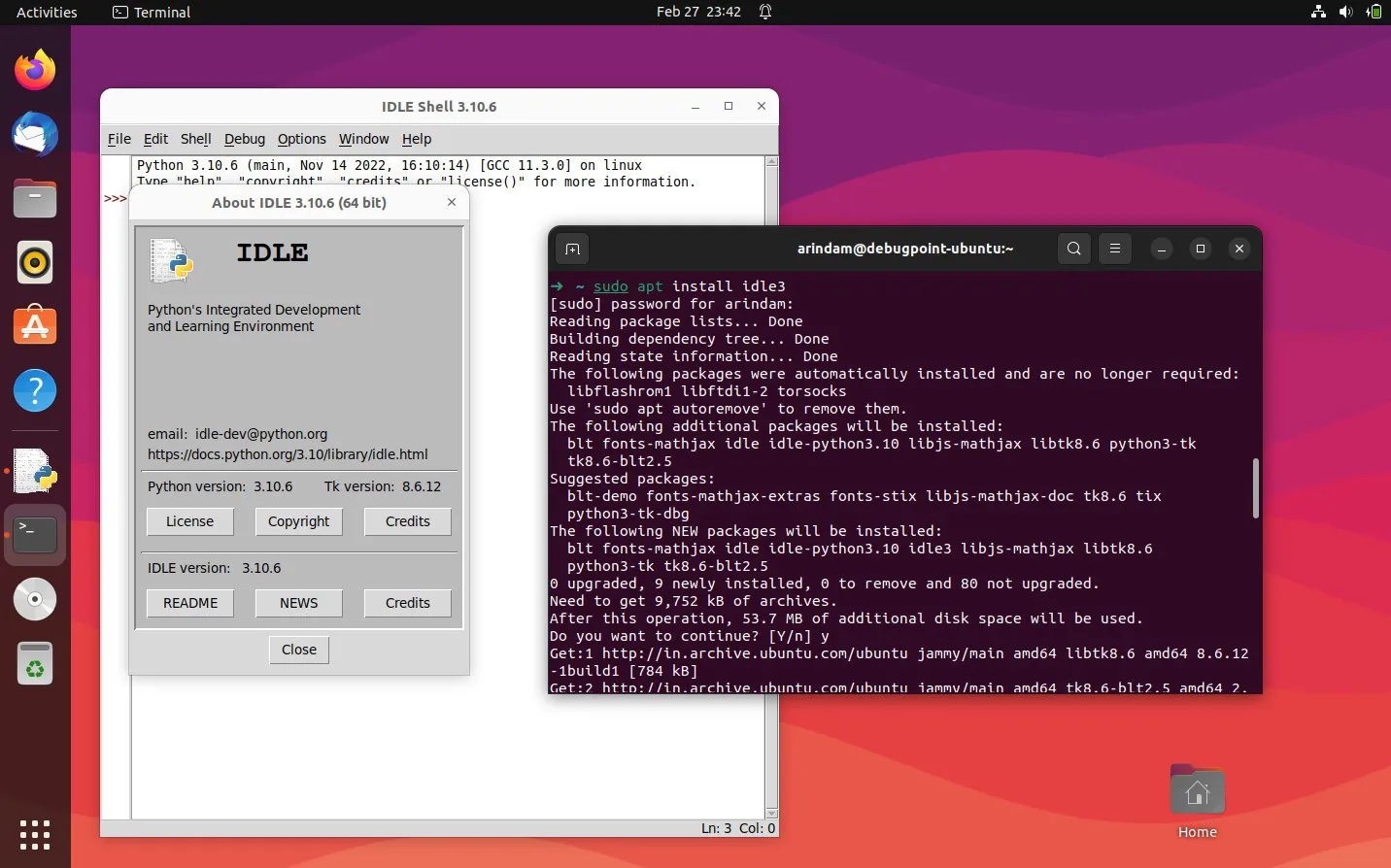 如何在 Ubuntu 和其他 Linux 下安装 IDLE Python IDE
如何在 Ubuntu 和其他 Linux 下安装 IDLE Python IDE