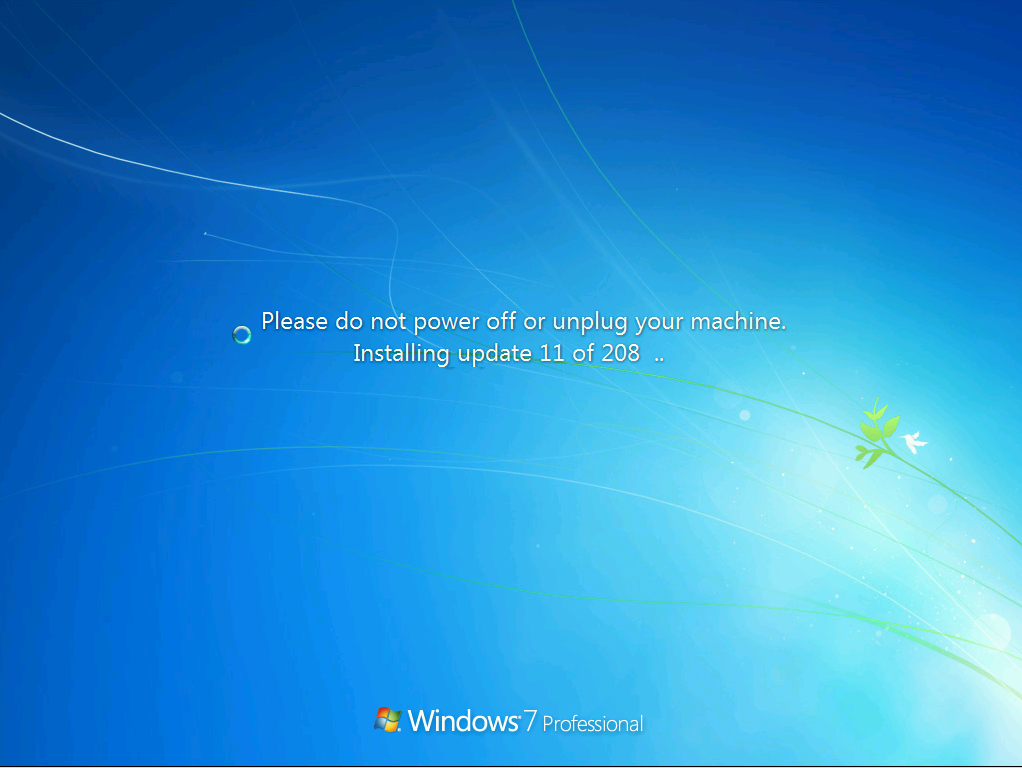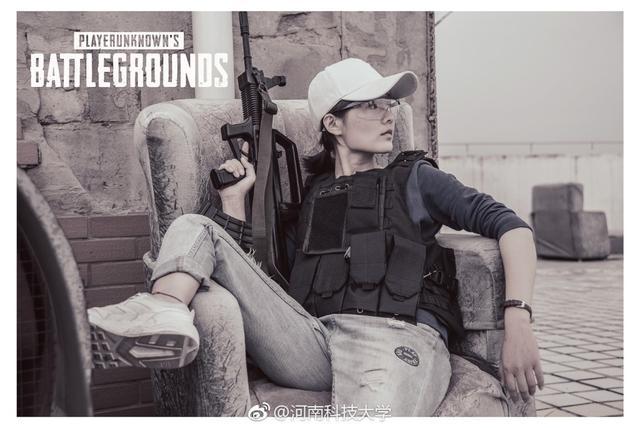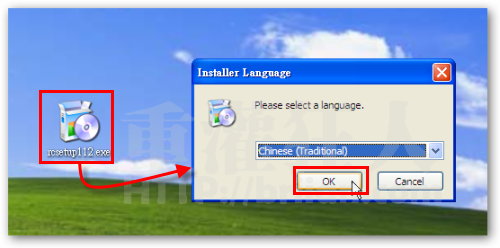在Ubuntu 14.04 根据官网说明安装OpenStack时添加ppa仓库时报错
~$: sudo add-apt-repository ppa:juju/stable sudo: add-apt-repository: command not found
运行命令提示缺少依赖包
~$ addapt-repository No command 'addapt-repository' found, did you mean: Command 'add-apt-repository' from package 'software-properties-common' (main) addapt-repository: command not found
所以我们需要安装”add-apt-repository’ from package ‘software-properties-common”这个包
sudo apt-get install software-properties-common
安装完就可以添加ppa仓库了.
未经允许不得转载:窗外天空 » Ubuntu 14.04 server sudo: add-apt-repository: command not found 报错解决方法
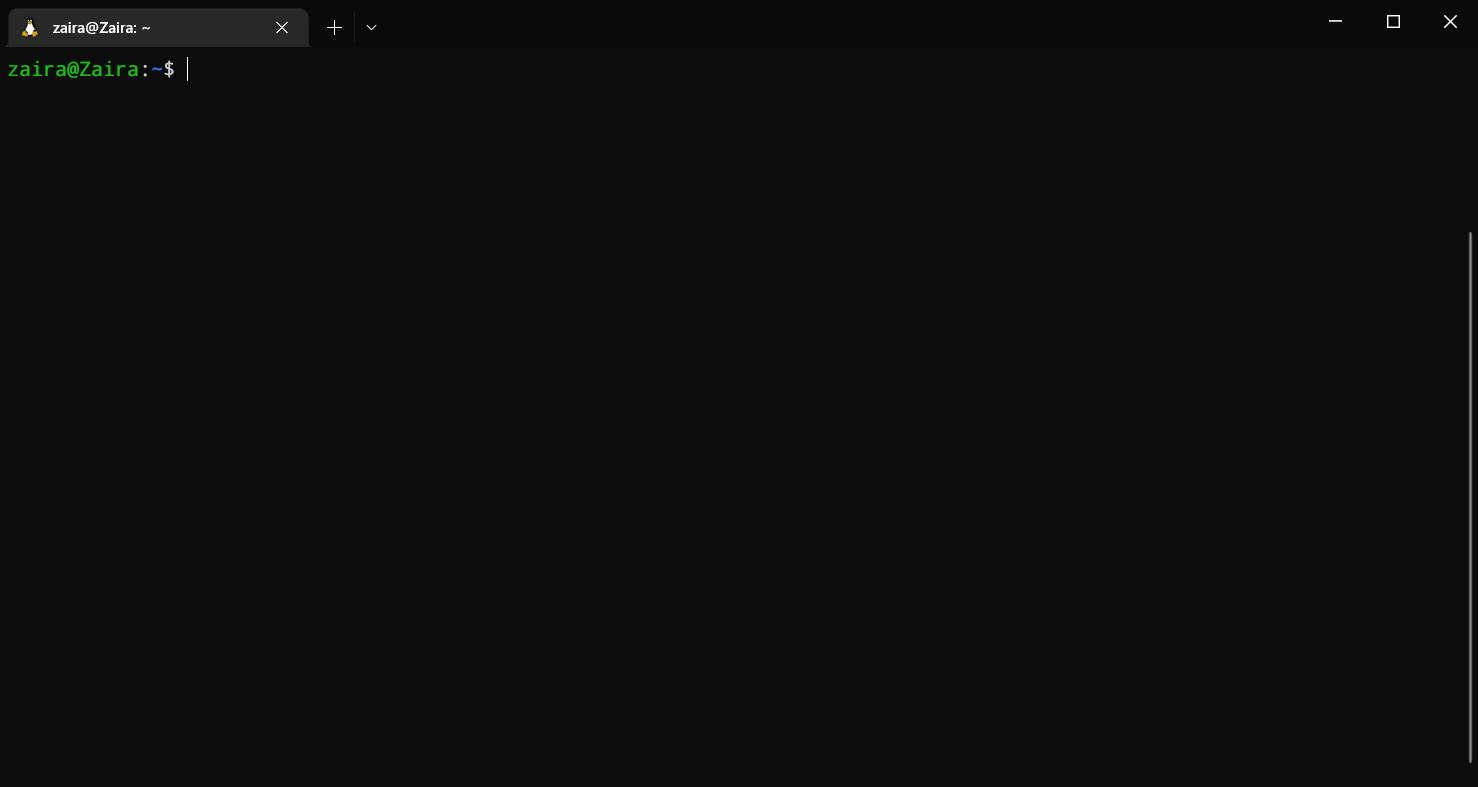 Bash 脚本教程——Linux Shell 脚本和命令行入门教程
Bash 脚本教程——Linux Shell 脚本和命令行入门教程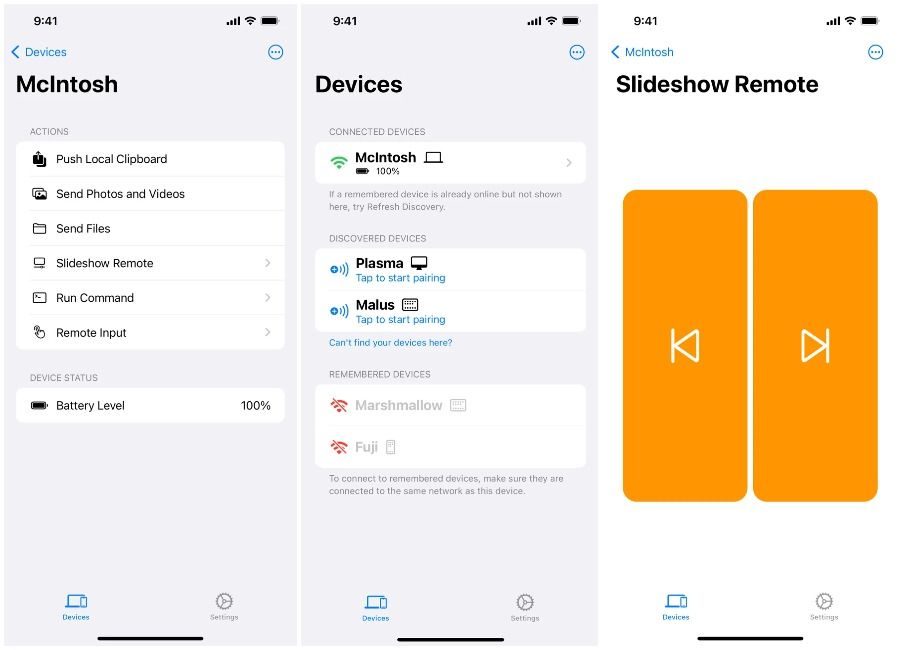 KDE Connect 登陆苹果应用商店,轻松将你的 iPhone 与 Linux 连接起来
KDE Connect 登陆苹果应用商店,轻松将你的 iPhone 与 Linux 连接起来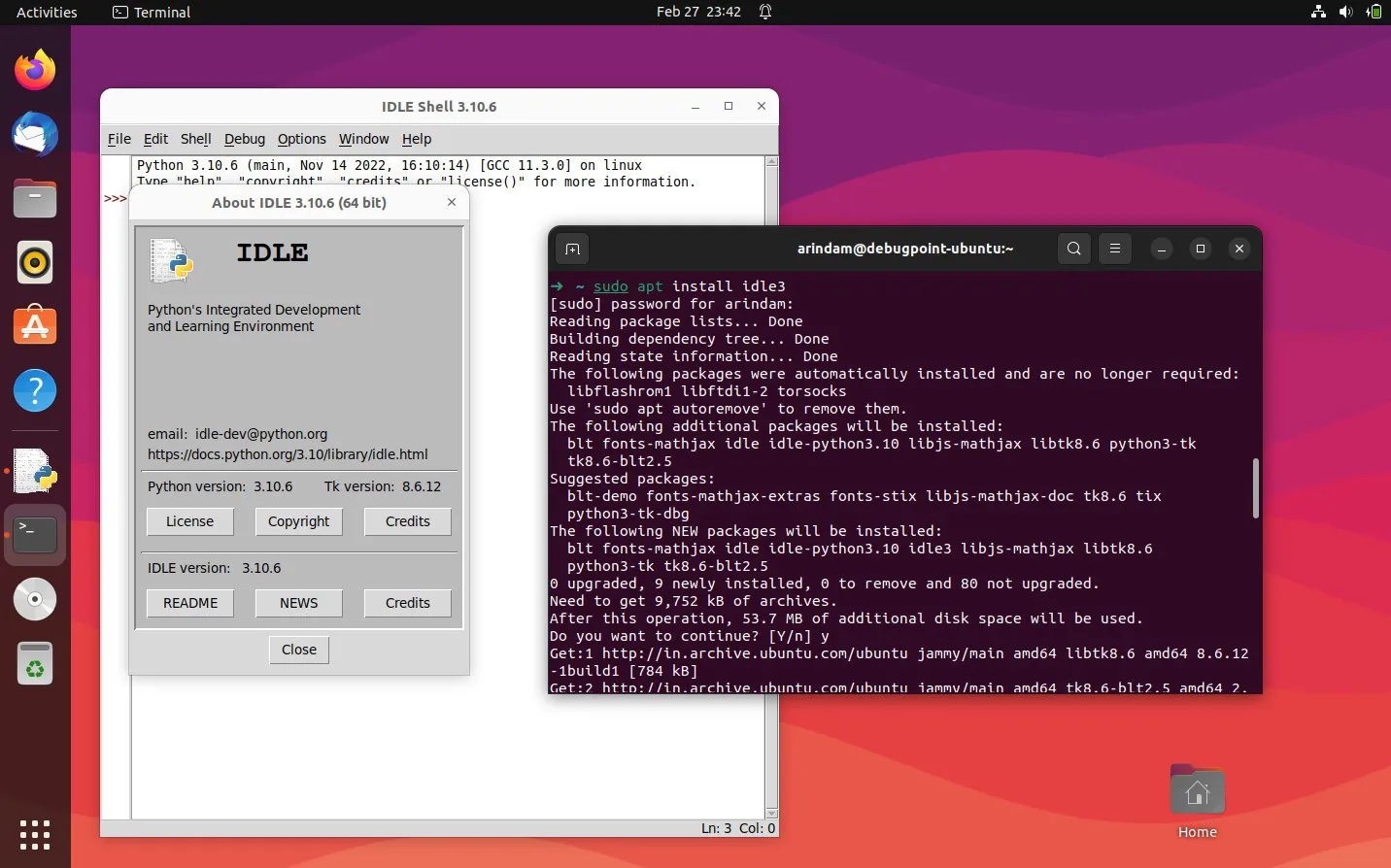 如何在 Ubuntu 和其他 Linux 下安装 IDLE Python IDE
如何在 Ubuntu 和其他 Linux 下安装 IDLE Python IDE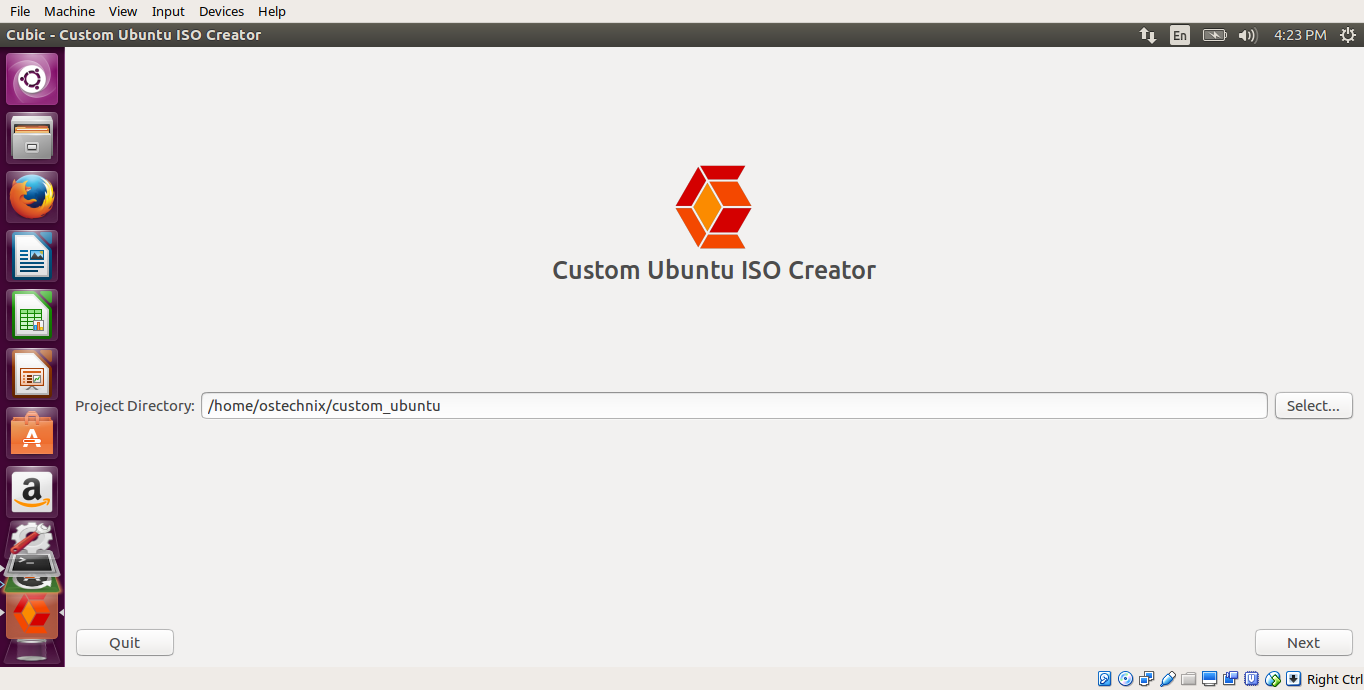 如何创建定制的 Ubuntu Live CD 镜像
如何创建定制的 Ubuntu Live CD 镜像
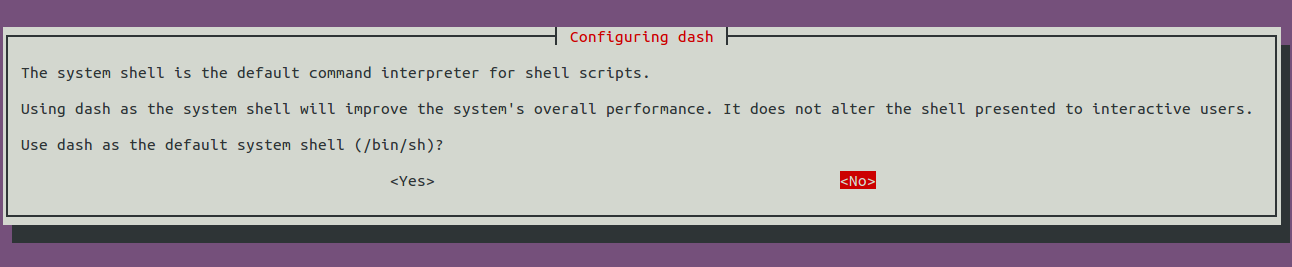 Ubuntu 安装 WDCP
Ubuntu 安装 WDCP 十招让 Ubuntu 16.04 LTS 用起来更得心应手
十招让 Ubuntu 16.04 LTS 用起来更得心应手